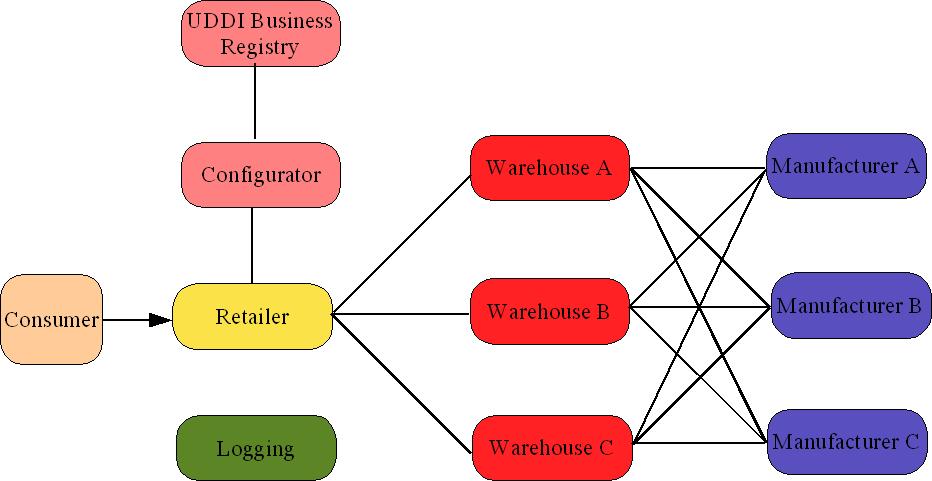WS-I Supply Chain Management Sample Application 1.0
The latest updates to this document are in the online
documentation posted on our web site.
1.0 Introduction
2.0 Directory Structure
3.0 Pre-Requisites
4.0 Invoking the service
5.0 Building from the source
6.0 Configuring Logging
7.0 Troubleshooting
8.0 References
The Web Services Interoperability Organization (WS-I) [1]
is an organization committed to promoting interoperability among Web Services based on common, industry-accepted definitions and related XML standards support.
Towards this end, the WS-I organization is producing a set of deliverables that
is intended to assist developers in creating and deploying interoperable Web Services. WS-I Sample
Application, one of the deliverables from WS-I, demonstrates the reality of
practical application of Web Services technologies to solve real business needs.
WS-I Sample Application is defined as a sample Supply Chain Management application. The use case design of this
sample application is defined in Supply Chain Management Use Case Model [2].
Technical design and implementation details of this sample application are
documented in Supply Chain Management Architecture document [3].
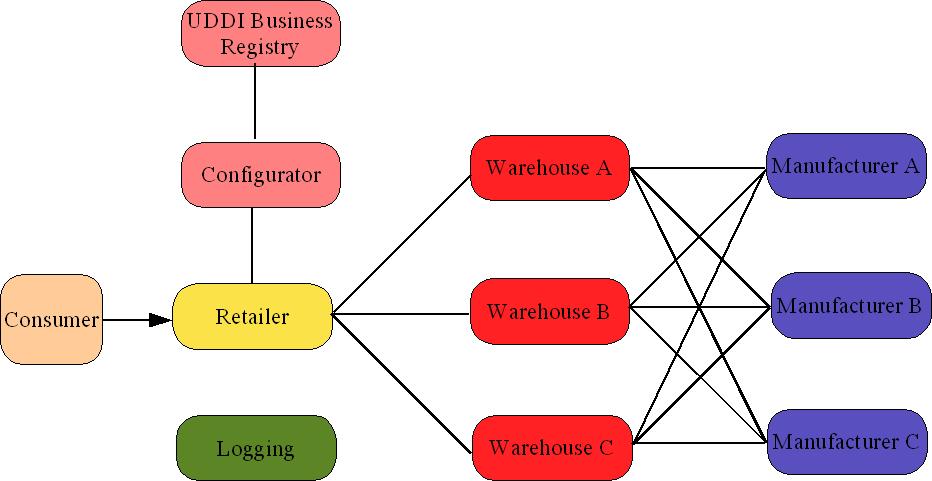
The application being modeled is that of a Retailer offering
consumer electronic goods to Consumers; a typical B2C model. To fulfill orders, the Retailer has to manage stock levels in Warehouses. When an item in stock falls below a certain threshold, the Retailer must restock the item from the relevant Manufacturer's inventory;
a typical B2B model. In order to fulfill a Retailer's request, a Manufacturer may have to execute a production run to build the finished goods. In the real world, a Manufacturer would have to order the component parts from its suppliers. For simplicity in this application,
it is assumed this is a manual process which is supported through the use of fax. Each use case includes a logging call to a
logging facility in order to monitor the activities of the services.
Optionally, there is a Configurator Web Service that lists all of
the implementations registered in the UDDI registry for each of the Web Services
in the sample application.
There is 1 Retailer, 1 Logging Facility, 3 Warehouses, 3 Manufacturers and 1
Configurator, and thus a total of 9 Web Services.
This document explains the Sun's implementation of
WS-I Sample Supply Chain Management Application.
This section explains the directory structure
|
bin
|
Scripts to invoke the retailer and configurator clients
|
|
docs
|
index.html
|
|
etc/config
|
Configuration files required by JAX-RPC tools
|
|
etc/wsdl
|
WSDL descriptions for the Web Services
|
|
lib
|
Supporting jar files
|
|
src
|
Source code
|
|
wsi-server.war
|
WAR file with all the Web Service endpoints
|
|
logs
|
SOAP request and response message files and generated results
|
Before any of the sample app Web Service can be invoked, you need to ensure
- Tomcat server is not running.
- unpackWARs attribute for "localhost" host in
"Catalina" Engine in JWSDP_HOME/conf/server.xml is set to
"true".
- This is a container-wide setting and will impact other applications
deployed in this container as well. Enabling this setting explodes the
content of the war file in JWSDP_HOME/webapps directory by the war file
name. To redeploy an app, the exploded directory needs to be removed
from JWSDP_HOME/webapps directory before starting Tomcat
container.
- Pointbase database server is running. Refer to www.pointbase.com to
download an evaluation version of Pointbase database. Choose "Pointbase
Embedded - Server Option" while downloading the evaluation version.
- Pointbase client jar file (typically named pbclientXX.jar, where XX refers
to pointbase version number without ".") is copied in JWSDP_HOME/common/lib.
- A user with the username "PBPUBLIC" and password "PBPUBLIC"
exists in the database with rights to create tables and insert data. This is
the default user in pointbase database as of now but may change in future
versions.
Once the database is running, you need to create a database with the URL
"jdbc:pointbase:server://localhost/wsi" by invoking startconsole.[sh | bat]
script bundled with pointbase release. At the time of JWSDP 1.3 release going public, pointbase 4.6 is the latest
version available on www.pointbase.com.
Database creation instructions may differ for a later pointbase release.
Make sure Tomcat server is up and running before invoking any of the
services.
4.1 Invoking the Retailer client
Retailer client acts as a consumer of the electronics good and places
pre-defined orders (defined in etc/order-config.xml) to the Retailer Web Service. Retailer
Web Service then
invokes the warehouse and manufacturer Web Service to fulfill the supply chain
model defined in section 1.0 above. The orders are defined such that the various
combinations of retailer, warehouse and manufacturer are being invoked. The set
of endpoints is defined in etc/endpoints.props and the combination
of endpoints is defined in etc/vendor-config.xml.
- Make sure etc/endpoints.props has the correct host and port
information.
- Invoke
run-retailer.[sh | bat] to invoke the client. This will invoke
the getCatalog function from the RetailerService and places the
various pre-defined orders to the Retailer Web Service.
4.2 Invoking the Configurator client
Configurator client queries a public UDDI Business Registry for the WS-I sample app
endpoints implemented by all the vendors which have a peer-to-peer relationship with
WS-I business entity and displays them.
- You need to set http.proxyHost and http.proxyPort properties in JWSDP_HOME/conf/jwsdp.properties to the proxy host and port entries so that they specify the system on your network through which you access the Internet.
This is required for the JWSDP container to be able to talk to UDDI Business
Registry outside the firewall.
- Invoke
run-query.[sh | bat] to invoke the client
- Default behavior of
run-query.[sh | bat]
is to contact UDDI business registry and generate the endpoints information
dynamically. However Configurator Web Service also maintains all endpoints
information in a local cache accessible by specifying the following
argument when invoking the script
-Dconfigurator.refresh=false
Specifying this option will not invoke the public UDDI business registry and
instead provide you with endpoints information from local cache. This cache
is also updated every time UDDI registry is contacted for getting the list
of endpoints.
run-query.[sh | bat] uses the default Configurator
Web Service bundled
with JWSDP. If you need to use another Configurator Web Service, you need to
specify the following argument when invoking the script
-Dconfigurator.endpoint=<ANOTHER_CONFIGURATOR_ENDPOINT>
To obtain other configurator endpoints, configure server-side logging
to CONFIG logging level and set "configurator.refresh" to
"true". Search server-side logs for "Configurator"
keyword and the endpoint address is available in next CONFIG log entry.- If both -Dconfigurator.endpoint and -Dconfigurator.refresh options are
specified, then endpoints information is retrieved in the following manner:
| configurator.refresh |
configurator.endpoint |
How endpoints are generated |
| true |
Not specified |
Configurator Web Service hosted on JWSDP talks to UDDI
registry |
| false |
Not specified |
Local cache from Configurator Web Service hosted on
JWSDP |
| true |
Specified |
Remote endpoint talks to UDDI registry |
| false |
Specified |
Remote endpoint's local cache |
Specify HTTP proxy host (http.proxyHost) and port (http.proxyPort)
properties in JWSDP_HOME/conf/jwsdp.properties
before building from the source. Also, make sure Tomcat is not running before
invoking either of these commands.
- Client
- Go to src directory and invoke
ant client command. This will
overwrite the existing wsi-client.jar in JWSDP_HOME/wsi-sampleapp/lib directory.
- Follow the instructions in 4.0 to run the client.
- Server
- Go to src directory and invoke
ant
server command. This will overwrite the existing wsi-server.war in JWSDP_HOME/wsi-sampleapp
directory.
- You need to (re)start Java WSDP container explicitly.
The Java WSDP supports the Java Logging API [4].
By default, the sample app in the Java WSDP has it's logging level set
to "INFO". The following levels are available, in ascending order
of granularity and are used in the application as shown below.
| Logging Level |
Usage |
| SEVERE |
Server-side or client-side exception |
| WARNING |
Non-blocking error conditions |
| INFO (default) |
Basic flow of application |
| CONFIG |
Logging entries from LoggingFacility |
| FINE |
SOAP request and response messages |
| FINER |
Entry and exit points of primary methods |
| FINEST |
Display intermediate steps from the primary methods, if any |
You can change the default level of logging for the sample app on the client and server side as follows:
- Server-side logging: To change the default logging level on server-side
(INFO) to
a different level, you need to modify wsi-server.war{WEB-INF/conf/logging.properties}
file. Follow the steps mentioned below to change the logging level.
- Extract the contents of the war file in a temporary directory
- Change the last line in WEB-INF/conf/logging.properties file to
com.sun.wsi.scm.level=LEVEL
where LEVEL is one of the seven logging levels mentioned above
- Repackage
the war file with the modified logging.properties file
- Restart the Tomcat server
- Client-side logging: To change the default logging level on
client-side (INFO) to a different level, change the last line in etc/logging.properties file to
com.sun.wsi.scm.level=LEVEL
where LEVEL is one of the seven logging levels mentioned above
- All the endpoints are configured in etc/endpoints.props file. The
default endpoints are configured for host "localhost" and port
"8080". If your application is deployed at a different port, then ensure that these are reflected correctly in etc/endpoints.props.
- Make sure database server is started before
run-retailer
script is invoked. If database is started after the script is invoked, you
need to restart the JWSDP container.
- Make sure database is running on the correct host and port and appropriate
database has already been created. Refer to section 3.0 for more
details.
- Database related properties are stored in wsi-server.war{WEB-INF/conf/db.props}
file. If your database server is running at a different port, change
db.url property accordingly. The format of the database URL is "jdbc:pointbase:server://localhost:{port}/wsi"
where :{port} may not be specified if it is the default port.
- If any of the sample app endpoints is outside firewall, you need to specify
http.proxyHost and http.proxyPort properties in JWSDP_HOME/conf/jwsdp.properties
so that they specify the system on your network through which you access the Internet.
- You can
specify sample app endpoints from other vendors in etc/endpoints.props and
create different configurations, comprising of endpoints from different
vendors, in etc/vendor-config.xml. Each of
these configurations will be used to place the orders specified in
etc/order-config.xml. However if your endpoints are
deployed inside firewall, then only Retailer Web Service hosted within the
firewall can be mixed with
other endpoints installed outside firewall.
- To view the SOAP request and response messages, turn the logging level to
FINE. Refer to section 6.0 on how to configure logging. SOAP request and
response messages are available for Retailer, Logging and Configurator
clients as given below:
- Retailer client
SOAP request and response messages are available in logs/retailer-soap-messages.txt
- Logging client SOAP request and response messages are available in
logs/logging-soap-messages.txt.
- Configurator client SOAP request and response messages are available
in logs/configurator-soap-messages.txt.
Server-side log messages are available in JWSDP_HOME/logs.
- WS-I
- Supply
Chain Management Sample Application 1.0 Use Case Model Board Approval Draft
- Supply
Chain Management Sample Application 1.0 Architecture Board Approval Draft
- Java
Logging APIs